Naval Combat Content
This version introduces 2 warships:
Armed Ferry
The armed ferry is a cargo vessel equipped with 1 forward cannon slot and 1 machine gun slot on the second deck.
The armed ferry has the following features:
Two storage crates
The second deck comes with an advanced water purifier
Relatively slow speed
Heavy Firepower Armed Speedboat
Equipped with 1 forward cannon slot and 2 machine gun slots, this armed speedboat is currently the only warship with three weapon slots.
Ship-Mounted Weapons
New Weapon: Ship-Mount high caliber gun – can only be equipped in cannon slots.
Learnable at The Ruins Island.
New Building
An aquarium – a place to display your collected ornamental fish, which will swim freely inside. You can also plant red algae at the bottom.
The aquarium is made up of three parts:
Base
Extension Section (Aquarium)
Entrance Gate
Players can freely enter and exit the aquarium through the gate (the aquarium is equipped with advanced oxygen supply technology, so there’s no need to worry about oxygen).
There is a control panel on the front of the aquarium that can be interacted with to open the aquarium interface.
Once opened, you can transfer ornamental fish from your backpack into the aquarium.
Of course, ornamental fish are still fish… so you can grill and eat them too.
New Ornamental Fish
We've added a total of 30 new types of ornamental fish, scattered across various locations on the map — for example, near the mansion close to Drifter's Island.
How to Catch Ornamental Fish? These little fish aren’t very fast — just get close and catch them with your hands!
It’s worth noting that there is one special fish: the Discus Fish. These color-mutated Discus Fish cannot be found in the wild — they can only be obtained by trading a juvenile Discus Fish with the Contract Merchant.
Other Optimizations
System Changes
Added specific HDRP assets (render quality profiles) for the three quality levels: High, Medium, and Low. You can select them in the game settings.
Helicopters can now be pushed.
Bug Fixes
Fixed issues where graphic settings, network information, and tutorial toggles could not be saved or loaded.
Fixed certain graphics settings not applying properly.
Fixed an issue where selecting a graphics quality preset would reset the field of view (FOV).
Fixed an issue where items could not be added to the wishlist or displayed incorrectly.
Fixed a bug where adding items to the wishlist would cause them to be automatically hidden.
Chainsaw can now be used underwater.
Fixed an issue where certain guns could not be crafted due to their model being unselectable on the gun bench.
Fixed a problem where some triangular structures could not be rotated during construction.
Fixed an issue where ships would continue to rotate or drift after stopping.
Fixed a bug where pressing a shortcut key (e.g., \ for build menu) while naming a ship would open the corresponding UI.[/p][/*]
Ships can no longer be pushed while they are running.
Removed collision damage from the player’s own ships and aircraft.
Fixed an issue where base defense equipment (e.g., explosive crossbows) could not be reloaded.
Fixed a bug where coastal defense weapons remained even after the message “enemy has escaped” was displayed.
Fixed an issue where enemy ships would still spawn inside an outpost even after it was captured.
How to Access the Public Test Branch on Steam:
Open your Steam Library.
Right-click on Sunkenland and select Properties.
Go to the Betas tab.
In the drop-down menu, select publictest.
Close the window — Steam will now download the test branch update.
Once the download is complete, you’ll be able to launch and play the latest test version.
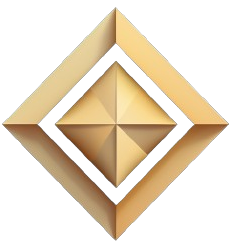 patchtracker.gg
patchtracker.gg