Hello, hello everyone, time to update! Encounter improvements, new stuff, and some long-awaited features. Check it out!
So let's start with the big one, the one mentioned the most. The dreaded Encounter manager. The bane in your eye. Well, there was a massive pass of improvements on how it works, and even some of the features on it were exposed for you guys to play with.
So what are the changes?
Starting with the spawn distance. In light terms, we have managed to adjust the system to allow better and further spawning distances, better spawns in smaller POIs, and overall a more immersive experience. So not only will you be able to spot them from further away, but the cases of them popping in out of thin air are now a much rarer occurrence. In smaller POIs such as villages, gas stations, etc., we reworked the spawning to be something between the new system and the old one. This means when approaching these POIs, you will have all of the threats spawn in at once, so you will know what danger awaits you on approach.
Not only have we changed distances, we have also changed the virtualization process of them as well. Without going into the technical details that are tedious to most, we have managed to implement better checks once the POI is cleared of dangers, or remembers enemy positions in the zone when unoccupied. What that means to you is that once the POI is clear, it will remain clear until the area is no longer occupied, or if not clear, enemies will remain where you left them. For a certain amount of time.
And now for the grand finale, we have also exposed all of this in server settings for all of your wonderful servers to customize and set it how you like it. Ofc disclaimer here is that you also can break it if going overboard with the settings, so keep track of what you are switching and where:
[World]
In the game under "WORLD" subsection "NPC":
- scum.PuppetCullDistanceOverride=-1.000000 - This setting is expressed in meters. It specifies the maximum distance at which puppets are rendered to all the connected clients.
- scum.EncounterCharacterSpawnDistanceMinOverrideLTZ=-1.000000 - This setting is expressed in meters. It determines the minimal character spawn distance from players; this applies to all LTZ encounters.
- scum.EncounterCharacterSpawnDistanceMaxOverrideLTZ=-1.000000 - This setting is expressed in meters. It determines maximum character spawn distance from players; this applies to all LTZ encounters.
- scum.EncounterCharacterSpawnDistanceMinOverrideLargePOI=-1.000000 - This setting is expressed in meters. It determines the minimal character spawn distance from players; this applies to all large POI encounters.
- scum.EncounterCharacterSpawnDistanceMaxOverrideLargePOI=-1.000000 - This setting is expressed in meters. It determines maximum character spawn distance from players; this applies to all large POI encounters.
- scum.EncounterCharacterRespawnDistanceMinOverrideLTZ=-1.000000 - This setting is expressed in meters. It determines the minimal character respawn distance from players; this applies for all LTZ encounters.
- scum.EncounterCharacterRespawnDistanceMaxOverrideLTZ=-1.000000 -This setting is expressed in meters. It determines the minimal character respawn distance from players; this applies to all LTZ encounters.
- scum.EncounterCharacterRespawnDistanceMinOverrideLargePOI=-1.000000 - This setting is expressed in meters. It determines the minimal character respawn distance from players; this applies to all large POI encounters.
- scum.EncounterCharacterRespawnDistanceMaxOverrideLargePOI=-1.000000 - This setting is expressed in meters. It determines maximum character respawn distance from players; this applies for all large POI encounters.
- scum.EncounterLTZRadiusMultiplier=1.000000 - This multiplies the effective size of LTZ encounters; this means that by changing this, you can change the size of the area the encounter covers, giving you more area/distance to keep the characters owned by the encounter spawned.
- scum.EncounterMTZRadiusMultiplier=1.000000 - This setting multiplies the effective size of MTZ encounters; this means that by changing this, you can change the size of the area the encounter covers, giving you more area/distance to keep the characters owned by the encounter spawned.
- scum.EncounterVirtualizedTimeOverride=-1.000000 - This setting is set in minutes; it overrides the time and encounter spends in a virtualized state before being destroyed.
- scum.EncounterZoneActivationDistanceMultiplier=1.000000 - This setting controls the distance from the edges of encounter zones (cities, POIs, ...) where encounters start being triggered.
And as mentioned before, this is only the first pass of the improvements we have for this system, as more is planned. Make sure to let us know how these new changes feel, and we can use that feedback for more and more improvements!
We have some new elements for you all as well, some of them long-awaited! First one being the heart of every home, the kitchen.
Here you can see new stuff added, such as new improvised oven, it has 2 cooking slots above and 1 baking slot below. Some nice new kitchen elements and counters, each one with its own storage space to keep your kitchen area nice and tidy. And yes, what you see on the wall there, a gas lamp. A new (and not the only) light source for your bases, finally giving you more options to give more light.
And here we have some more elements. Finally, something comfortable, there are 3 new sofas available for crafting, and some nice new rugs as well. So you can utilize those animal skins and make your base, your home. In the corner, there you can see a new storage shelf, well, there are actually 2 new storage shelves you can use to organize your chests. Speaking of which, they got a whole new revamped look!
(Not only chests but multiple BB elements as well, but instead of spamming notes with pics check them out yourselves.)
But back to the original picture, as we have one more element to go through. Electric lamps. That's right, you can craft and place lamps on your base and drain your generators even more!
We also have new camo net walls and roofs, so you can RP a militia in the woods or make sure no one spots you from the air.
And one more last detail. On weapon racks and mounts, we have expanded what can be placed there. So your wall mounts can now also take your 2H weapons, so you can show off that katana you were looking for, and racks can also now take spears as well, so you can remember where you came from when you started your first adventure on the SCUM island.
And if you want even more BB decorations, we have a new DLC for those options. This optional cosmetic pack will give you more variety in your base decor, so check it out!
https://store.steampowered.com/app/4062860/SCUM_Base_Building_Decor_Pack/
Another big QoL change is the way we approach painting patterns on stuff. To start, you will need to craft a new item, the paint sprayer.
So when you have it, you will need to take it into your hands and attach the desired paint cans to it. Once you have done so, on the bottom right, you can open up the preview.
And from here, you can now easily choose which paint you wish to apply to which pattern. Giving you a nice preview of all patterns to ease painting.
After it is all set and done, just apply the pattern.
And voila, a process that was long and tedious to figure out is now made easy and simple.
You wanted more disease and metabolism dangers, you got it. Congratulations, you can now get a common cold, and if you are not careful enough, the flu. You might be thinking: "But Gamepires, what's the big deal? I had a common cold countless times and I'm fine". Yeah, easy to say from the comfort of a bed and modern medicine, bucko, this is a survival scenario we are talking about here.
So how can you get these mysterious silent killers? Just as you would in the dreaded real life. Outside temperature and wetness of the character are big factors in whether or not you will get a cold. Oh, and ofc keep away from the sniffling infected players as they can spread it to you as well.
So, how do you combat these? Well, the biggest warrior against the common cold is your immune system. Then you have your vitamin intake, and finally, good old rest.
So no more running naked in the snow without consequences. So you might be wondering, what are the symptoms, and why should I care? Well...
Coughing and sneezing
Every so often, your character will start coughing and sneezing. This will not only make noise and alert others to your presence, but also increase the probability of you transmitting the disease to others.
Irritated Throat
It slows down eating and drinking actions by 25%.
Stuffed Nose
15% rest penalty.
Headache
10% INT penalty
Fever
Your body temperature will rise as well, depending on the severity. The more your body temperature rises, the more calories your body will consume and need to maintain energy levels.
The flu works the same as the cold, except it is much harder to get, as the conditions need to be extreme, but it also has much more severe symptoms. It is also important to note that what you have is what you will spread, so if you have the flu, you will spread the flu.
We've created a new material that simulates how light passes through a window, with a strong focus on performance efficiency ("keeping it cheap").
Pre 1.1.0 visual
Post 1.1.0 visual
This new material takes into account:
- Time of Day
- Direct Sunlight (resulting in stronger illumination)
- Cloud Cover (resulting in weaker light on cloudy days)
- Screen Space Specular Occlusion (which reduces specular reflections if the light source is blocked by an object).
This calculation is performed in the vertex shader, making it very efficient.
Compared to Unreal Engine's native Rect Light, our solution is more performant as it avoids additional checks and calculations that have a minimal visual impact.
Time for the game changer. Armor/penetration rework will change everything, especially in the PVP meta. Cover and concealment have never been more important, nor your positioning when facing dangers. Those of you who have been with us for a long time know we had bullet penetration, which was sadly disabled as it was broken. Now it's back with a vengeance.
Everything is being calculated, caliber of the bullet, material hit, thickness of the object, all of it influences penetration and energy lost when a round goes through or deflects at an angle (including BB elements!). But not only objects in the world, but also body parts and body armor. Depending on the level of body armor and the location of the hit.
Before the update, body armor worked in a way that simply reduced the damage taken when hit. Now, body armor is a material in itself and will work as it should. If hit with a smaller caliber, armor will reduce the energy and attempt to stop the round from penetrating while taking damage on itself. The effectiveness of this depends on armor durability and armor type. If the round is taken in an area other than the indicated rough area, it is not covered by armor and will take the full energy of the round.
The worst way to get hit is shown in this picture. As there is no armor coverage, the round would hit multiple body parts. Arm->body->other arm. This results in massive damage taken.
And last thing to mention here is the armor-piercing round. They are also now working as intended, so instead of just dealing more damage to body armor, they also have increased penetration capabilities, so they can be used to defeat body armor.
We have our first NPC upgrades. Giving you more ways to combat these terminators. Starting with limping. NPCs will no longer just keep coming at you until they die, as now they have the same damage threshold, where they can be made to limp, rendering them combat ineffective.
We also have them react to more grenades. Flashbangs and tear gas will now stun them, giving you those extra seconds needed to clear them out.
Introducing the new military Tomahawk. It was supposed to be introduced in the last update, but unfortunately, it was not ready in time, so here it is!
There is some news on the Quests as well. Making them a bit less tedious to complete. First up are the new boxes you can find at quest givers.
So you can specify which items you wish to give to complete the quests. But not only at the zones can you turn in. There are new mailboxes you can use to turn in items as well, all around the POIs. When near one, you will get a UI marker like this:
And it will take you to the mailbox, and all you have to do is load it with the items.
Locations of the new mailboxes, if one is mentioned multiple times, it means there are multiple of them in the same POI:
- Z-0 - Vrsar
- Z-2 - Novigrad
- Z-4 - Prvo Selo
- A-2 - Tisno
- A-4 - Blato
- B-1 - Prkno
- B-2 - Spickovina
- C-0 - Abandoned City
- C-0 - Abandoned City
- C-1 - Vinski Vrh
- C-3 - Zagorje
- C-4 - Rude
- D-1 - Prigorje
- D-1 - Gorica
- D-3 - Gornji Humac
- D-4 - Samobor
- D-4 - Samobor
- Fixed the bug where Black Hawk crossbow reload animation was offset.
- Multiple level design fixes.
- Fixed the issue where wind noises were present when they should not be, and vice versa.
- Fixed the issue where nocking an arrow while crouched would offset the arrow.
- Fixed the issue where text was displayed on scopes that should not have it.
- Fixed the issue where some sights were offset on weapons.
- Fixed the issue where vehicles would take too much damage on collisions.
- Fixed the issue where animal bodies would despawn prematurely.
- Fixed the issue where sentries would not trigger mines.
- Fixed the issue where the weapon ghillie was not visible on some weapon variants.
- Fixed the issue where it was possible to place BB elements where you shouldn't.
- Fixed the issue where foliage sound was still heard even though it was cut down.
- Fixed the issue where disabling the purchase of all non-service tradeables at the mechanic NPC would result in a broken buy UI panel.
- Fixed the issue where holsters and quivers would despawn immediatly when dropped do 0% instead of becoming unrepairable items, thus making extracting items impossible.
- Adjusted wind sound volume.
- Improved wheelbarrow handling.
- Tweaked multiple quests texts.
- Adjusted quest fame and money gain.
- Players can now lean out of vehicles without ADSing.
- Removed the leave squad option from the circular menu.
- Added an opt-in/out option for tutorials on character creation.
- Added a new option for players to choose if they want to spawn in with biome-specific suits.
- Big fish will now produce more meat.
- Added 3 new Dances to Dance DLC and Deluxe DLC each.
- Added new server settings:
[General]
scum.MaxPingCheckEnabled=1 - This setting determines if the server will check the players' ping while joining the server. Setting this to 0 (OFF) will result in players with high ping being able to join the server.
[Respawn]
scum.ShelterRespawnPriceOutsideFlagArea=1g - This setting determines the price for the respawn on the shelters outside the flag area.
[Features]
In the game under "FEATURES" subsection "MISC":
scum.EnableDigitalDeluxeFreeGoldCard=1 - This setting determines if players with the Digital Deluxe DLC will receive a free gold card.
In the game under "FEATURES" subsection "BASE BUILDING":
scum.OvenMaxAmountPerFlagArea=-1 - This setting determines the maximum number of ovens per flag area.
scum.OvenStartDecayingIfFlagAreaHasMoreThan=-1 - This setting determines the maximum number of ovens per flag area before they start decaying at an increased pace.
In the game under "FEATURES" subsection "RESOURCES":
scum.GasolineProximityReplenishAmountMultiplier=1.000000 - multiplier for the amount of gasoline that is refilled at certain intervals
scum.GasolineProximityReplenishChanceMultiplier=1.000000 - multiplier for the chance that a gasoline source is refilled
scum.GasolineProximityReplenishTimeoutMultiplier=1.000000 - multiplier for the time between individual checks whether a gasoline source is refilled
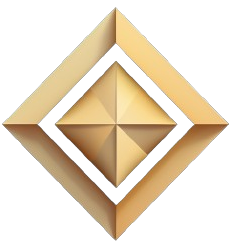 patchtracker.gg
patchtracker.gg