Hey everyone, Happy Monday!! Time for the best kind of community address, in the form of the patch. Some much-needed fixes and return of some of your favorite vehicles, with much more. Check it out!
But before we start, unfortunately, we could not deliver the much-needed update without doing a partial wipe. So there will be a partial wipe for this update as mentioned last week.
Let's start with the one most of you want to hear about. We did some heavy tweaking around the horde behavior, specifically in High Threat Zones. This includes tweaking spawners, refresh rate, and a lot of bug fixing around edge cases. Not everything is solved but we did a big pass on it and we are positive in our testing. But as always you all can test it in a much better capacity than we can. So we are still looking into your feedback regarding it. For more details check the bug fixes.
We also adjusted Mid-threat zones a bit as well, with more to come on them in the future. So there will be some issues with them now as the HTZ was the priority but do not worry, they are in our sights as well.
Do note that we are testing and adjusting the hordes according to official settings. If you crank the puppets up things will most likely still break so use that at your own risk.
Now for something we have teased before as well. There is a wave of vehicles returning, and for most of them, the waves are what you will travel over.
Rafts, SUP, and the high seas life.
A lot of you guessed it already. The rafts are back! And the SUP as well. Yes, they are finally adapted and ready for the new system and can be implemented back into the game. Welcome back.
Island hopping is again much more viable, including you island base building fellows.
Rafts are not the only news regarding vehicles.
Modular dirt bike v2
Yes, the dirt bike has a new pass of modularity. Now the front fender, shield, and body can be replaced, removed, and maintained.
Wait a minute... Zoom in on that. Are those hell rider parts? Yes, indeed they are. With the modular system now every dirt bike can be fitted with hell rider drip.
We are not done yet, some new stuff coming to the vehicles as well.
Another addition to the modular system is the new inventory expansion kit system. There are 3 in total:
- Small - For bikes. motorbikes, rafts, and SUPs.
- Medium - For the barba boat (and future vehicles waiting for their return).
- Big - This one goes on all cars and the big raft as well.
Indeed now you can carry even more stuff on your long journeys.
- Small can contain any loot that fits inside.
- Medium can fit one chest inside.
- Big can fit 2 chests inside.
The dream of becoming a drifter is getting closer and closer. Important note is that once placed on the vehicle remember to lock them! The lock of the vehicle does not extend to the external storage.
The expansion kits can be purchased at traders only.
Some nice new items for you as an extra as well.
We have a new mask for you wild men to craft. Horse head mask, because 2012 memes never die.
And for comfort within your own home, with nice soft fuzzy bunny slippers. Just don't let your teammates mistake them for the real thing or you might lose your toes.
- Fixed the issue where the vehicle engine would continue to produce sound after being destroyed.
- Encounter characters (puppets/wildlife) should no longer instantly respawn after being killed.
- Fixed bread item offset when holding it in hands.
- Foundations and walls can't overlap anymore.
- Players no longer can disassemble event weapons inside events.
- Fixed typos on multiple items and descriptions.
- Fixed a bug where users were sometimes unable to make a selection of telemetry or survival tip settings.
- Possible fix for authentication failure when trying to connect to some servers.
- Fixed issue where the owner of the base element couldn't destroy it if raid protection was active.
- Fixed an issue with the Steam name appearing instead of an in-game name in the GameplayLog for chest bury/unbury, flag created, flag overtaken and vehicle destroy events.
- Fixed bug where lockpickable lockers would have their locks reset after server restart.
- Fixed a bug with the game crashing after pressing alt-f4 just after landing.
- Fixed the bug where you could build rugs upon rugs upon rugs.
- Fixed a bug where, when using an admin command, the currency wouldn't be added to an offline player
- Fixed a bug that enables players to run with a metal detector turned on after server restart.
- Fixed issue where search default interaction isn't available for Cannabis plant
- Fixed an issue that would cause constant login onto a server when a player would stand on a garden plant
- Fixing issue where, for flag-specific raid protection, flag time could not be set after the flag was created
- Correct cook time displayed in recipe info UI based on cooking skill level
- Fixed a bug with painted color disappearing from VHS2 when you enter ads mode.
- Fixed the bunker logout timer that was displaying 60 s instead of the intended amount.
- Fixed incorrect FP requirements for buying a Rager at the mechanic trader
- Fixed an issue where disinfected rag would still display regular rag icon in inventory/vicinity UI
- Fixed the issue where you could drink infinitely from a pan.
- Fixed the issue where the newly created squad would not be displayed in squad listings.
- Fixed the issue where, under certain conditions, an enemy's locked chest would be protected under another squad's flag.
- Fixed the issue where bases that were built while the raid protection server setting was "None" would not be protected when raid protection activates.
- Fixed multiple SFX issues.
- Fixed the issue where puppets would keep spawning over and over in the same place in some cases.
- Fixed the issue where puppets would spawn back too quickly in HTZ.
- Reduced FP requirement for Barba.
- Vehicles can trigger mines owned by prisoners again.
- Shortened titles of Hair and Facial Hair related descriptions in Character creation.
- Nerfed Wooden Barricade HP.
- Shortened titles of barber UI descriptions.
- Lowered upper limit of several encounter manager character spawning parameters.
- Adjusted revolver aim down sight animation time.
- Adjusted "Squad Money Penalty Per Previous Squad's Member" description for clarity.
- Reduced HP of Barbed Wire Barricade.
- Added SFX for barbed wire destruction.
- The flamethrower is now properly blocked when something is in front of the nozzle.
- Players can no longer go prone with a flamethrower in their hands.
- Added SFX for fishing line handling in inventory.
- Increased Barba inventory capacity.
- Base building elements can't be placed on gardens and trees anymore.
- Lowered the FP requirement for flare gun cartridges.
- The motorbike battery is now rechargeable.
- Adjusted FP requirements for Dirt bike wheels.
- Fig is now correctly in the Fruit section at the saloon trader.
- Adjusted warmth factor for Raymond Cruz boots and pants.
- Removed passive drain from Batteries and Smartphone Battery.
- Renamed the lift at the mechanic trader to Vehicle Lift.
- Adjusted spawning parameters for parts that will spawn on the dirt bike.
- Vehicle horn will now cause noise that triggers puppets.
- Added inventory space to Raymond Cruz boots.
- Implemented raid end announcement.
- Added sounds for CD_Player handling and for Duct tape repair.
- Added trader service BPs for modular dirtbike attachments.
- Implemented #CheckServerTime command.
- Global raid protection raid times are now displayed after each message of the day.
- Increased grenade fuse time.
- Permadeath can now effectively be turned off for all players by setting the threshold to a very big number.
- Vehicle attachment meshes will now morph depending on their health.
- Restricted BB in caves.
- Added in game report button.
- Added gameplay log for flag-specific and offline raid protections.
- Chests will now count as base elements when dropped in the flag area.
- Disabled burying of chests in enemy flag area.
- Implemented chest ownership logging with a corresponding server setting.
- Prices are now by default no longer subject to player count.
- Increased the time required in HTZ for new puppets to spawn back in.
- Implemented global raid protection on official servers. Raid protection will be active from 0000 to 0800hrs.
- Implemented global raid protection server setting.
- Implemented new Vehicle destruction log.
- Implemented Flying vehicle detection log.
- Implemented abandoned bunker armory reset setting.
Global raid protection
The limit for the raid times is set to 50 different entries, this means that you can have 50 raid times set up. every day, even if in the same string will count as
1 entry (example "day": "Monday, Wednesday, Friday" will count as 3 different entries).
By default, active raid times and days will be displayed with the welcome message and with the message of the day.
If nothing is set in the RaidTimes.json, protection for bases will not be active.
If there is any issue with the RaidTimes.json configuration, error messages will be displayed in the raid_protection.log.
The same day can be used in different "raiding-times" entries unless it has overlapping times. (Also shown in the example below)
Example of RaidTimes.Json:
{
"raiding-times": [
{
"day": "Weekdays",
"time": "17:00-19:00,23:00-23:45",
"start-announcement-time": "30",
"end-announcement-time": "30"
},
{
"day": "Sa,Sunday",
"time": "02:00-19:30,23:00-23:45",
"start-announcement-time": "30",
"end-announcement-time": "30"
},
{
"day": "Sunday",
"time": "20:00-21:30",
"start-announcement-time": "30",
"end-announcement-time": "30"
}
]
}
Explanation of individual fields:
day - determines the days on which raiding times will be active.
Possible arguments:
- "day": "Weekend" - It will include Saturday and Sunday as active days.
- "day": "Weekdays" - It will include Monday, Tuesday, Wednesday, Thursday, and Friday as active days of raiding.
- "day": "Monday-Wednesday" - It will include all days in between the range given.
- "day": "Monday,Wednesday,Friday" - It will include individual days as active days of raiding.
- "day": "Thursday" - It will include only the given day as an active day of raiding.
- "day": "Mo,Tu,We,Th,Fr,Sa,Su" - All of the days can also be written with short variants (first 2 letters of the name)
time - determines the times when raiding will be allowed.
start-announcement-time - this determines the amount of time in minutes for the announcement to be made before raiding time starts.
-If set to 0 there will be no announcement.
end-announcement-time - this determines the amount of time in minutes for the announcement to be made before raiding time ends.
-If set to 0 there will be no announcement.
Command:
#CheckServerTime
- Writes local server time.
- Accessible to all players.
#PrintGlobalRaidProtectionRaidTimes
- Writes global raid protection raid times in chat. (Visible to everyone)
- If global raid protection is not selected, it will state so in the message when the command is used.
- Accessible to all players.
Server settings related to global raid protection:
-scum.RaidProtectionType=3 - If set to 3 over the ServerSettings.ini it will change the current raid protection to global raid protection.
This setting is called "RAID PROTECTION TYPE*" in the in-game server settings.
-scum.RaidProtectionGlobalShouldShowRaidTimesMessage=1 - Enables or disables raid times being written in the welcome message and the message of the day.
This setting is called "SHOW GLOBAL RAID TIMES MESSAGE" in the in-game server settings.
-scum.RaidProtectionGlobalShouldShowRaidAnnouncementMessage=1 - Enables or disables announcements before the start or end of the raiding period.
This setting is called "SHOW GLOBAL RAID ANNOUNCEMENT MESSAGE" in the in-game server settings.
-scum.RaidProtectionGlobalShouldShowRaidStartEndMessages=1 - Enables or disables announcements upon starting or ending the raid period.
This setting is called "SHOW GLOBAL RAID START/END MESSAGES" in the in-game server settings.
Values:
0 - off
1 - on
All entries are located under the [Features] section.
Vehicle destruction log
Vehicle_destruction log is a on/off server setting. By default it is off.
Vehicles --> misc --> log destroyed vehicles.
If it is on, it will show when vehicles have been destroyed, expired or disappeared (sold or other reasons).
What we can do is show you when vehicle is destroyed (unrepairable) and when it disappears by inactivity (expired).
It will still trigger disappearance if it disappeared after being destroyed, if it fell through the map, if it was sold to the trader.
2024.04.16-12.51.37: [VehicleInactiveTimerReached] Laika_ES. VehicleId: 5692. Owner: N/A. Location: X=218602.859 Y=343801.250 Z=32082.654
2024.04.16-12.51.37: [Disappeared] Laika_ES. VehicleId: 5692. Owner: N/A. Location: X=218602.859 Y=343801.250 Z=32082.654
2024.04.16-12.59.35: [Destroyed] Rager_ES. VehicleId: 6102. Owner: N/A. Location: X=-867804.375 Y=68375.086 Z=40735.391
Flying vehicle detection log
When someone hacks and flies with a vehicle on your server they will automatically get kicked and banned from the server.In the violation log you will get this typed:
2024.04.23-12.13.52: [VehicleCheat][Flying] User jhh (1, 76561199637135087) is flying vehicle with entity ID (5094)!
2024.04.23-12.13.52: #Teleport {X=-198944.250 Y=496089.031 Z=57173.906|P=1.176500 Y=-3.030366 R=0.102929}
2024.04.23-12.13.52: #VisualizeVehicleTrajectory BPC_Kinglet_Duster 0.250000 {X=-198944.250 Y=496089.031 Z=57173.906|P=1.176500 Y=-3.030366 R=0.102929} {X=-198201.594 Y=496047.906 Z=57156.406|P=6.033604 Y=-3.985566 R=2.518053} {X=-197400.281 Y=495999.688 Z=57214.102|P=11.800367 Y=-4.451845 R=7.553240} {X=-196719.094 Y=495971.188 Z=57330.414|P=16.882656 Y=-3.272584 R=9.842577} {X=-196017.156 Y=495958.906 Z=57519.723|P=22.270916 Y=-0.974456 R=11.567172} {X=-195164.891 Y=495968.812 Z=57859.914|P=26.802015 Y=1.639464 R=16.770725} {X=-194467.766 Y=495997.062 Z=58211.480|P=27.151791 Y=2.881535 R=24.934401} {X=-193646.484 Y=496060.750 Z=58645.566|P=26.315521 Y=4.626497 R=34.927429} {X=-192923.938 Y=496155.438 Z=59009.914|P=25.135204 Y=6.416558 R=38.924038} {X=-192043.969 Y=496309.094 Z=59425.184|P=23.578379 Y=8.539069 R=41.072144} {X=-191289.625 Y=496476.906 Z=59751.691|P=22.266293 Y=10.299218 R=38.967022} {X=-190516.406 Y=496684.812 Z=60061.211|P=21.090128 Y=11.992650 R=32.336483} {X=-189547.234 Y=496989.312 Z=60430.480|P=19.944664 Y=13.882630 R=19.669725} {X=-188736.500 Y=497251.750 Z=60738.539|P=19.244864 Y=15.147197 R=13.001735} {X=-187924.234 Y=497522.062 Z=61043.332|P=18.734232 Y=16.120998 R=7.328756} {X=-187044.484 Y=497829.781 Z=61370.426|P=18.344774 Y=16.552971 R=-1.154755} {X=-185938.312 Y=498194.844 Z=61774.250|P=17.944408 Y=16.646797 R=-5.426639} {X=-185020.156 Y=498483.906 Z=62101.484|P=17.659283 Y=16.587273 R=-6.499426} {X=-184111.016 Y=498762.500 Z=62419.707|P=17.397242 Y=16.349583 R=-6.928382} {X=-183179.672 Y=499041.281 Z=62740.559|P=17.150742 Y=15.992515 R=-7.170235} {X=-182239.188 Y=499315.719 Z=63059.863|P=16.932823 Y=15.639165 R=-7.333197} {X=-181066.453 Y=499648.125 Z=63452.266|P=16.706102 Y=15.237154 R=-7.483254} {X=-180106.016 Y=499912.562 Z=63769.594|P=16.547771 Y=14.889286 R=-7.597787} {X=-179127.875 Y=500174.969 Z=64089.586|P=16.408867 Y=14.502038 R=-7.720376} {X=-177941.891 Y=500483.750 Z=64473.863|P=16.268991 Y=14.020282 R=-7.874246} {X=-176997.453 Y=500722.094 Z=64777.422|P=16.178675 Y=13.640778 R=-7.995004} {X=-175824.422 Y=501008.938 Z=65151.934|P=16.089664 Y=13.173708 R=-8.142710} {X=-174879.531 Y=501232.656 Z=65451.992|P=16.032953 Y=12.777133 R=-8.265483}
2024.04.23-12.13.52: AConZGameMode:: BanPlayerById : User id: '76561199637135087'
2024.04.23-12.13.52: AConZGameMode:: KickPlayer : User id: '76561199637135087', Reason: Flying vehicle cheat detected.
To check what happened here, you should:
Go drone mode
Teleport to the location provided
Then copy paste the entire visualize command and you will see a blue line and the vehicle flying to simulate what happened there
You also have the user that got kicked and the ID of the vehicle so you can find the vehicle on the map
Abandoned bunker armory setting
It is by default on, which means you will have loot in armory only on activation. (natural activation or by keycard)
If you want it to be like it was before, change it to off.
#ReloadLootCustomizationsAndResetSpawners true works either way if you want to reset loot there.
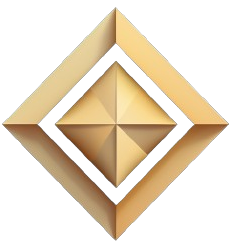 patchtracker.gg
patchtracker.gg